TextArea¶
- component fbx.ui.control.TextArea¶
TextArea is a multi-line text input with vertical scrolling capabilities.
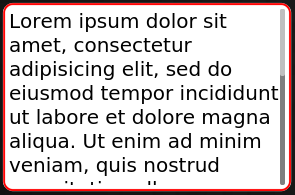
TextArea with focus, but not editing. Use will have to press OK (or Enter) to begin editing.¶
TextArea { placeholderText: "Enter a long text" height: 200 text: "Lorem ipsum dolor sit amet, [...]" textFormat: TextEdit.RichText }
- signal onLinkActivated(link)¶
- Parameters
link (
url) – Link to open
This signal is raised when user clicks on a link inside the widget. Links may be inserted as HTML markup, if relevant mode is enabled through
textFormat.
- property text¶
A string corresponding to the entered text. This property is updated upon validation of input value.
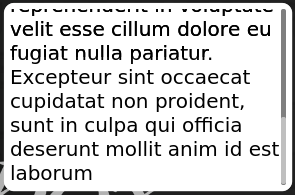
TextArea showing a text.¶
- property placeholderText¶
Text visible in the control when it has no text entered. This should be used as an invite message for user input.
- property font¶
Usual text font attributes.
- property readOnly¶
Whether the widget should accept text input or not. When the widget is read-only, it still accepts user interaction. This permits the user to vertically scroll the viewport.
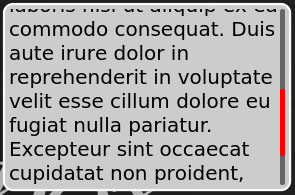
TextArea showing a read-only text. User can still scroll inside the viewport.¶
- property editing¶
Whether user is currently editing the widget. When widget is read-only, editing actually means having focus in the viewport, only used for scrolling.
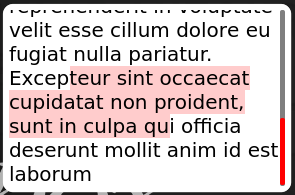
TextArea currently editing a wrappping text¶
- property enabled¶
Whether the widget accepts user interaction. If widget is not enabled, user may not scroll in its contents.
- property cursorPosition¶
Current cursor position in the input area.
- property cursorRectangle¶
Current cursor position in the input area, as a Qt.rect. Coordinates are relative to the flickable contents.
- property inputMethodHints¶
Hint for virtual keyboard presentation. Can take a value from:
Qt.ImhDigitsOnly
Qt.ImhUrlCharactersOnly
Qt.ImhEmailCharactersOnly
When using Qt.ImhDigitsOnly, virtual keyboard may not appear at all.
- property textFormat¶
The way the text property should be displayed.
TextEdit.AutoText
TextEdit.PlainText
TextEdit.RichText
