CheckBox¶
- component fbx.ui.control.CheckBox¶
CheckBox is a clickable widget. It has a checked state inherited from
fbx.ui.base.Checkable. Optionnally, afbx.ui.control.CheckableGroupmay be assigned to it in order to become a radio button.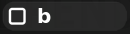
An unselected checkbox:¶
CheckBox { text: "b" }
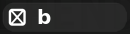
A selected checkbox:¶
CheckBox { text: "b" checked: true }
- property text¶
Text string printed on the check box.
- property hovered¶
Whether check box is currently hovered by a mouse.
- property pressed¶
Whether check box is currently pressed, either by a mouse or a keyboard press.
- property enabled¶
Whether check box accepts user interaction. If this is set to false, the check box appears grayed-out and does not react on hovering.

A hovered checkbox¶

A non-enabled checkbox¶
- signal clicked()¶
Signal raised when the check box gets clicked, either with a mouse or with keyboard.
- property value¶
A variant value assigned to this check box. If check box is in a CheckableGroup, this value is reflected on
fbx.ui.control.CheckableGroup.valuewhen selected.
- property exclusiveGroup¶
A reference to a
fbx.ui.control.CheckableGroupused for radio button exclusive selection checking.Setting this property to null is enough to get out of the group.
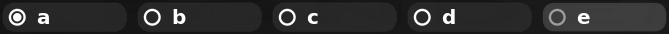
A set of radio buttons. These are CheckBoxes with an exclusiveGroup assigned. Only one in the group may be assigned. In the group shown, “e” is not enabled.¶
CheckableGroup { id: group onValueChanged: console.log("Selected value is", value); } CheckBox { exclusiveGroup: group text: "a" value: "a" } CheckBox { exclusiveGroup: group text: "b" value: "b" } CheckBox { exclusiveGroup: group text: "c" value: "c" } CheckBox { exclusiveGroup: group text: "d" value: "d" } CheckBox { exclusiveGroup: group text: "e" value: "e" }
